It won’t be news to anyone here that in order to really stand out as a DJ these days you’re probably going to have to do more than just mix records together one after another. Whenever I read interviews with Pro DJ’s talking about how to ‘make it big’ and get booked to tour internationally one thing seems to come up time and time again. You’ve got to produce your own tracks. There’s no arguing that production is a great way to stand out but for a lot of us DJ’s who haven’t come from a production background, writing music can be a daunting prospect and despite best intentions it never seems to materialise.
But what if there was an easier way? What if the learning curve between DJing and production was considerably lowered? Well there is certainly a good place to start, enter the world of DJ edits!
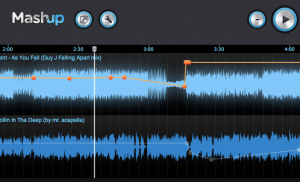 DJ edits or re-edits are great for making your DJ set standout and bleed originality as you can literally be 100% confident that the sound you are playing is completely unique. Each DJ edit is a version of an existing track that was created by YOU using the finished track only as your starting material.
DJ edits or re-edits are great for making your DJ set standout and bleed originality as you can literally be 100% confident that the sound you are playing is completely unique. Each DJ edit is a version of an existing track that was created by YOU using the finished track only as your starting material.
Unlike remixing or creating mashups you are still only working with one track without adding extra parts that didn’t exist in the original and subsequently it’s pretty easy to do.
Lets take a look at some of the different types of DJ edits you can get started with and why you might want to use them in your DJ set.
1. Extending an intro
This can be a great technique for making tracks easier to mix before key elements like baseline or vocals complicate the transition. Sometimes a track only gives you 4 or 8 beats before jumping into a vocal and that does’t give you much time to transition from your previous track. Extending an intro may be extremely useful if your style of DJing incorporates long blends between each track in a mix and you can extend a shortened track or radio edit to create a track that is structurally correct for mixing in your set. If you’re currently recording your own mixes and posting them on the likes of Mixcloud or you have your own podcast (there will be much more about this coming this spring) then extending intros can be very useful for giving yourself a voiceover ‘bed’ at the start of a track for announcements, jingles or even just radio chatter.
2. Extending an outro
The same principles apply for extending the outro of a track, it will undoubtedly make it easier to mix out of rather than it cutting off and ruining the flow of your mix. Sometimes a producer will give a track a very aggressive end to add impact when played on the radio but this can be a real pain to mix in a DJ set.
3. Lengthening a track
If you find that your going through your record box too quickly at your gigs and you need to fill a bit more space then you might want to create a ‘club version’ of some of your tracks that will play for longer. This also allows you to get really creative and repeat sections that you think will work well and have a big impact on your audience. You might even have a track from a compilation album that you need to ‘cut out’ and then extend on either end so that you can successfully mix it in a set without hearing those elements from the original compilation blend.
4. Shortening a track
Maybe you have some tracks with frustratingly long intros already and you down want to listen to a kick drum for a minute and a half in your podcast then it’s a good idea to remove sections to get to the point a bit faster so that you can keep your audiences attention. This can be especially important when you want to maintain a packed dance floor while playing in-front of potentially picky crowd at an event like a wedding or a bar where people can simply walk out and go somewhere else if they don’t like the music.
5. Make a radio edit
When playing in commercial clubs, on radio, mixtapes and podcasts you may just want to get straight to the point. Sometimes no radio edit will be available for download or the radio edit of a track is too harsh or drastic and you’d rather create your own version.
6. Make non explicit version
There may be some tracks that your younger audience ask for at a Wedding or Bat Mitzvah but they probably might offend the oldies in the corner. In that instance you might want to remove the explicit content before hand in your edit rather than trying to manually catch each expletive in real time.
7. Make a re-arranged or re-edited version.
This can be a great first step into music production and remixing as you can give your own take on how a track should be structured. If you feel a track could have be arranged better to work on the dance floor or if you want to place more emphasis on certain sections or hooks.
8. Edit together two tracks to create a mash-up
Okay so this isn’t strictly a DJ edit but it is the next natural step towards production and remixing once you feel confident editing a single track. This can be really useful for making great intros to mixes and is the preferred choice for most pro DJ’s playing in clubs because you know you’re timing is going to be right rather than playing accapella over tracks live and risking a slip-up.
It’s never been easier to get started making your own DJ edits because you don’t need fancy, expensive DAW (digital audio workstation) applications like ProTools and Logic and chances are you might already have some software preinstalled on your computer. If you have a Mac then I’d recommend playing around with DJ edits on the impressive Garageband application. Even if you have no audio software on your computer aside from your DJ software there’s still excellent free programs out there for download. I’d highly recommend Audacity (available on PC and Mac) as it’s free to download and really easy to use.
So I want to hear from you… Are you creating your own DJ edits already or do you plan to give it a go after reading this article? I’d love to hear some examples of your work so feel free to post in the comments here or underneath this article on our Facebook page.
