Welcome to WordPress. This is your first post. Edit or delete it, then start writing!
[Video] Buyers Guide: Pioneer XDJ-1000 Walkthrough
When the somewhat controversial XDJ-1000 multiplayer was announced it’s fair to say the DJing community was split down the middle at the prospect of a CD-less CDJ.
Fast-forward 6 months and the XDJ-1000 has proven itself as one of the best home solutions for all levels of DJ. Whether you’re still on the fence or you’re ready to stump up the cash and make the purchase, check out our walkthrough video with Pioneer DJ Europe’s Rob Anderson at Pegasus Sound & Light for the UK Wireless Tech Tour.
Rob shares his knowledge with an in-depth look at features like the 7” pressure sensitive touch screen, active looping and the exclusive Beat Jump function while explaining the simplified design and layout of the streamlined multiplayer.
Something to bare in mind is that the XDJ-1000 was never created to be any form of replacement for the Pioneer nexus range (CDJ-900 Nxs, CDJ-2000 Nxs) as a professional club setup. For starters it comes in at a very different price point, however it may well be most feature rich CDJ Pioneer has ever released for the bedroom DJ.
 Aimed as more of a replacement for the CDJ-850, it’s still a hefty investment for anyone at $2000 a pair but this is a player that you can practise on at home and then jump into a club with no worries and have a complete crossover of features – (minus a CD drive)
Aimed as more of a replacement for the CDJ-850, it’s still a hefty investment for anyone at $2000 a pair but this is a player that you can practise on at home and then jump into a club with no worries and have a complete crossover of features – (minus a CD drive)
Of course, that’s assuming that your gig is at a club embracing the full Pioneer Nexus/Rekordbox setup and not a bar still using CDJ-1000s and a two channel mixer…
What’s your thoughts on Pioneer’s decision to ditch the CDs? Is the vast array of club worthy features worth the price tag for a home setup or would you rather practise on an all-in-one DJ controller for half the price?
Share your thoughts in the comments below…
IN THE BOOTH: Rob Anderson [Pioneer DJ] Interview
This week Pioneer DJ teased the world with a video hinting at the release of a new version of its Rekordbox software that appears to be a fully featured DJ program.
We recently caught up with Rob Anderson from Pioneer DJ to find out what it’s like to be first to get your hands on the latest Pioneer gear, what’s happening with Rekordbox 3.0 and how to go about turning DJing into a full time career…
As Pioneer DJ Europe’s product training & demonstrations executive you are first to get your hands on all the brand new DJ gear and it sounds like you may well have the best job in the world! What does a typical day at the office look like for you?
There isn’t really a typical day in the office. What I do really depends on the DJ product release schedule for the year. My primary role is to deliver the training program for Pioneer DJ retailers, train and support European artists that use the kit and devise new innovative training strategies to help promote the brand. I also work closely with nightclubs to ensure that they’re satisfied with the equipment and offer assistance with installs.
When its new product time, I spend as much time as possible locked away in my studio with a prototype sample. I need to learn a unit inside out before showing it to anyone. Especially if its something with a lot of performance capabilities like the RMX 1000, DJM 900 Nexus or CDJ 2000 Nexus. People like to get a first glimpse of the kit when I’m on my travels, and often film what I’m doing, so it’s best to master the products before hitting the road.
If I’m actually in the office, it will be to plan all of the above, or to host in-house training sessions for artists…… Also to check my emails!
So what’s your background and how did you land the job in the first place?
I’ve had a set of Technics since I was 14, but I never actually DJ’ed in a club until I was 24! The time in-between was spent mixing at home and working my way through a series of pretty lame jobs…Until I was 20 that is!
I went on a production course to learn how to use Reason 2 and ended up getting a job there for 5 years after teaching it. When I moved on from there I started DJing more and spent 2 summers in Ibiza. I had a brief stint where I was working self employed teaching music production whilst I was studying at SAE and I was just about to move to Berlin.
Then the Job at Pioneer became available. I was told about the job, obviously applied, had 2 interviews that went really well, and the rest is history… Safe to say I was buzzing when I got the call to let me know I got the job!
With the Pioneer DJ business sold to private equity firm KKR for $551 Million at the end of last year, what does that mean for the future of the Pioneer DJ UK division?
More room to grow I’d have thought… Seems pretty good so far!
Pioneer DJ has seen a stack of new product releases over the past year or two, what’s your favourite feature that’s been added to the latest DJ gear and how do you go about learning each new piece of kit?
Like I said above, I just lock myself away and spend time using them. Pretty hard to pinpoint which is my favourite bit of kit. As a DJ, Rekordbox 3 used with the CDJ 2000 Nexus and DJM 900 are a life changer! As a producer, I can’t wait to get my hands on the RM 07’s. They sound unbelievable.
Almost anyone with CDJ’s will be familiar with the Rekordbox software by now, but a big deal was made about the release of Rekordbox 3. What’s changed and why should should we make sure we have upgraded?
I give 2 hour talks on Rekordbox, so it’s hard to condense all of that into a sentence. If you’re on Rekordbox 2, you can have version 3 running on the same computer as they use the same database. Give it a go! The workflow is so much smoother and features like having 2 player windows make the prep so much easier.
I’m in an OCD routine of sorting my music now, and it doesn’t really take much time at all. 10 seconds a track at the most.
Last year saw Pioneer DJ launch the revolutionary KUVO service as a way to transform the way clubbers, DJ’s and clubs connect with each other, can you explain what it is and how it actually works?
If a club has Kuvo installed, every track the DJ plays will be submitted to the Kuvo network which clubbers can then see on their smartphone app or on www.kuvo.com
This can sound a bit like “Big brother” and some DJ’s say they don’t want to share their music but users need to opt-in using the software settings. The platform will allow us to share exact information to PRS services on what tracks are played when and where. For the first time artists and producers will be paid fairly when their tracks are played out.
 Back in February we spent some time with you as part of the Pioneer DJ Digital Takeover Tour (see video below) where you were showcasing the XDJ-RX Rekordbox controller. Can you tell us what’s special about the RX and how it differs from previous Pioneer DJ kit?
Back in February we spent some time with you as part of the Pioneer DJ Digital Takeover Tour (see video below) where you were showcasing the XDJ-RX Rekordbox controller. Can you tell us what’s special about the RX and how it differs from previous Pioneer DJ kit?
This is the next generation of all in one DJ solutions. Giving users a portable unit that offers almost as much as a professional club standard Pioneer DJ set-up. This is the most advanced portable Rekordbox player. Which is why the demand for this has been huge!
 We remember Pioneer setting the internet alight not to long ago with the introduction of a new a CD-less CDJ, the XDJ-1000. What’s your take on that somewhat controversial player and how has it been received by DJ’s since launch?
We remember Pioneer setting the internet alight not to long ago with the introduction of a new a CD-less CDJ, the XDJ-1000. What’s your take on that somewhat controversial player and how has it been received by DJ’s since launch?
Haha, well I wouldn’t say its been controversial. Not as much as when “Sync” buttons appeared on CDJS. I think its a great bit of kit. Playing out in a club requires CDJ 2000 Nexus which can be out beyond the budget of a lot of DJ’s. So the XDJ 1000 gives users a streamlined version that has all the essentials. These are the same price as the old CDJ 1000 so well within budget for most. You can learn how to perform your Rekordbox hotcues and loops at home, and still use the same USB stick when you get to the club.
You’ve taught a few familiar faces to master the ropes of the Pioneer DJ kit in your time, who’s been your favourite DJ student?
Judge Jules… He brought a notepad!
Aside from your day job we know you are passionate about making your own productions. How would you describe your approach to making tracks and where do your draw your inspiration?
I guess I draw inspiration from the artists and tracks that I love. Ive been making music for years, but never actually managing to produce stuff I wanted to play out. Every so often I get an epiphany moment and realise how to do something… in terms of production. It’s only recently I’ve learnt to produce the sound I want. The first track I’ve put up for people to hear is a remix of Boogaloo by Doorly. His original mix is killing it on Cajual Records at the minute. You can hear my mix here…
How would you describe your sound? Djing & Production.
Chugging, Rolling, House and Techno
As if DJing and producing isn’t enough, you also co-run a London based party called YØU.R. What is YØU.R all about and what do you have planned for the rest of 2015?
Big things! Haha, Me and a colleague started the YØU.R party at a small Dalston basement with the idea of putting a free party on with massive name DJ’s playing. We didn’t want to make money we just wanted to put the best party on. Unfortunately, the party couldn’t remain free. If we wanted to continue putting on the big names we have to charge, but it’s going well. We have had to upscale venues to the 350 capacity Trapeze basement in Shoreditch, and have some great plans for taking it to Europe over the summer. I can’t say to much right now but watch this space. To date we have had James Zabiela, Luke Solomon, Richy Ahmed, Alex Arnout, Reset Robot & Cozzy D grace our decks.
https://www.facebook.com/YOU.R.official
We see your DJ calendar is looking pretty stacked at the moment, what’s been your favourite DJ gig and how do you find DJing at parties differs from DJing at your day job?
It’s picking up nicely. As I said the summers looking good, but the best vibe I’ve had was playing at Thompsons Garage in Belfast warming up for Zabiela. The venue is sick! And the party’s run by a pretty cool crowd. The event was called Misfit.
Finally, everyone starts somewhere so what advice would you give to anyone looking to make a career out of DJing?
Get good, know your shit, make music, get to know connected people.
You can find the latest from Rob at all the usual avenues below:
Www.soundcloud.com/RobAndersonDJ
Www.facebook.com/RobAndersonDJ
Www.twitter.com/RobAndersonDJ
We caught up with Rob at Pegasus Sound & Light in Edinburgh for the Pioneer DJ Digital Takeover Tour where he delivers in-depth training on Rekordbox 3.0 in front of a live audience.
Check out rob demonstrating the capabilities of the XDJ-RX in our exclusive video below.
Music Preparation Masterclass Part 3: Using Curated Streams
An average 2-hour DJ set will consist of around 30-40 tracks. How can anyone arrive at a gig with a laptop and external hardrive bursting with 10x that amount of tunes and actually know what they should play? There’s got to be a way to stop clogging up your personal music collection with tracks you should only be auditioning for your sets…
With the sheer abundance of music out on the internet it can be pretty hard knowing where to look for new tracks. So wouldn’t it be useful to get someone to narrow it down a bit for you?
Enter The World Of Curated Streams…
The great thing about using curated online streams for your DJ research is that someone else has chosen what you listen to. Instead of having the worlds music at your fingertips, a curated stream will focus your search and allow you to spend your time more effectively.
Think in the shoes of a Vinyl DJ, instead of trying to listen to all of the worlds billions of tracks you can just head down to the record store and review the couple of hundred records that they have on offer. You align with their musical tastes and trust their judgment to have the best of whats on offer. You can then focus your search quickly and effectively, saving time and money.
Curated streams are your online equivalent of the record store acting as your first level of music filtration. So where do you look?
Spotify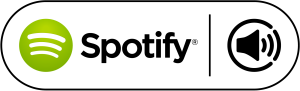
Spotify is great because it allows you to listen to almost all of the world’s music without buying it. It’s widely available on Android, iOS, Windows, Mac and many more so you can either listen at home or on the go.
With all that music available though, it can sometimes be a bit of a maze searching for playlists so you can use a playlist aggregator like Playlists.net to find suitable playlists that match your DJ style and genres and then open them straight into Spotify.
You can upgrade to a premium subscription for unlimited, ad-free music, better sound quality and the ability to listen offline for extra flexibility.
Soundcloud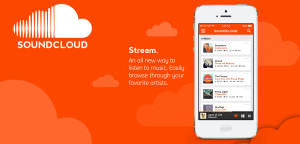
Soundcloud is the real music based social network. But are you using all of it’s collaborative features? You can sign-up for a free account to upload, record, promote and share your own sounds as well as listen, like, comment, follow and create personal streams of other peoples music.
You can often download content directly from soundcloud but if a track you like doesn’t have a download link then message the artist and ask for a copy. Most of the time new artists will be happy to send it over to you unless their hands are tied with upcoming commercial agreements.
If you are only going to sign up to one service, this is probably the one!
Mixcloud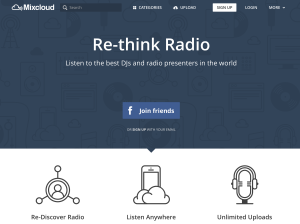
Mixcloud is a similar social music platform to Soundcloud but instead features DJ mixes, on-demand radio-shows and podcasts. Each mix contains track listings so it’s super easy to find the name of a nice sounding track.
The beauty of Mixcloud is that unlike Soundcloud, it has a no take- down policy so DJ’s can freely upload their mixes featuring tracks from other artists and know the content won’t be removed for copyright infringement.
There are no fees, no limits and you can listen anywhere with the free smartphone app. A great source of new music.
8Tracks
8Tracks is a music discovery app for mobile devices that contains playlists in a variety of genres created by real music enthusiasts, not computer algorithms.
Every track is unmixed and there is an abundance of unknown and upcoming artists, perfect for your DJ sets. Just open the app, select your relevant tags and you are good to go!
Hypemachine
All over the world there are thousands of Music Blogs dedicated to dance music. Some blogs have earned the reputation of a music tastemaker and artists and labels are now offering their music to these outlets for exclusive previews prior to official release.
Monitoring all of these blogs would be a sure fire way to have a steady stream of new music but keeping on top of all this information just isn’t going to happen.
Hypemachine is what’s known as a blog aggregator. This means it basically scans around the web for the best music blogs and collates all the information for you to sift through quickly and easily. This saves you a ton of time and filters out a ton of stuff that you’ll never want to play anyway.
BBC Radio 1
So it may seem obvious to recommend listening to the radio but the BBC is an impartial platform without commercial interests so you get to hear the best new music without any commercial motives.
Tune in on Friday evenings for the weekly 12-hour dance music marathon.
iTunes
 iTunes is the world’s largest online music store. While it’s probably not the best place to find cutting edge new music, it is a very accurate indicator of what music is popular at any given time as the iTunes charts update in real time. Even if you are an underground techno DJ it can be still be useful to have some knowledge of what’s happening in popular culture.
iTunes is the world’s largest online music store. While it’s probably not the best place to find cutting edge new music, it is a very accurate indicator of what music is popular at any given time as the iTunes charts update in real time. Even if you are an underground techno DJ it can be still be useful to have some knowledge of what’s happening in popular culture.
Tunes is also the home of the Podcast and it’s a great way to hear new music. You can subscribe to your preferred artists for free and the software will automatically download you new content as soon as it becomes available, even if you aren’t around, leaving you to get on with the rest of your tasks.
1001 Tracklists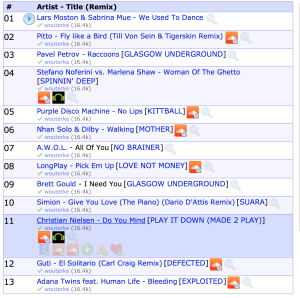
1001 Tracklists is an online archive of DJ sets and radio shows that hosts tracklist metadata. Each track is listed with information on the number of plays it has received and who’s playing it in their sets so it’s a great way to see what tracks are popular with which DJ’s in certain scenes instead of just reviewing what music is being commercially purchased.
You can spend active time on these services or be extra productive and use them in the background while completing other tasks. Don’t be afraid to research older tracks and try not to just buy the latest new releases.
Remember during this stage of the music filtration process, you’re not yet worried if a tracks actually good for DJing with, You’re just finding some music that interests you and makes you smile. That is your music shortlist.
Are you using these services already? Or do you use another curated stream that we haven’t mentioned in this article to find your tracks? As always let us know in the comments below!
Music Preparation Masterclass Part 2: The Secrets To Sourcing New DJ Music
Sourcing the music you play in your DJ sets isn’t just about searching one well-known website to find what’s hot in the DJ charts.
If you’re serious then it is important to keep a wide range of content on your musical radar and then reconstruct those influences into a craft of your own.
 No matter where you go to source your new tracks, on your next music hunt there’s some certain rules of thumb to bare in mind to save your collection and your wallet.
No matter where you go to source your new tracks, on your next music hunt there’s some certain rules of thumb to bare in mind to save your collection and your wallet.
Firstly, you should never buy a track that you don’t actually like… ever! We’ve all been there, you spend your hard earned cash on the music that you think your audience wants to hear but then you find yourself out of credit when you go to download the tracks your actually into. There’s no point buying every remix on a new P when you know only one of them fits your personal style. How can you expect to craft your path as a musical tastemaker if you are merely playing the status quo?
 Explore way beyond the Beatport Top100! This one is pretty self explanatory, while Beatport and similar websites are huge resources for finding and downloading new tracks it’s far too easy to be lazy and just rely on these services. If you are passionate about your music then your weekly track hunt should consist of more than 2 hours logged into Beatport one evening scouring the latest DJ charts. You are exposed to music on a daily basis, think of your quest for sourcing music a never ending pastime.
Explore way beyond the Beatport Top100! This one is pretty self explanatory, while Beatport and similar websites are huge resources for finding and downloading new tracks it’s far too easy to be lazy and just rely on these services. If you are passionate about your music then your weekly track hunt should consist of more than 2 hours logged into Beatport one evening scouring the latest DJ charts. You are exposed to music on a daily basis, think of your quest for sourcing music a never ending pastime.
You can easily keep a record of your music research by using the notes app on your phone to write down everything you hear when your hear it. Then when you get chance to actually sit down at your computer or visit the record store you’re already fully loaded with a shortlist of tracks.
Try and make it a regular and effortless process. You will come into contact with music everywhere you go on a daily basis but you can structure your activities to expose your ears to as much new stuff as possible. It almost goes without saying but if you are (or want to be) a club DJ then make sure you’re a regular at your local clubs. You’ll hear what other DJ’s are playing and gain an advantage on the competition by forming a vision to differentiate yourself.
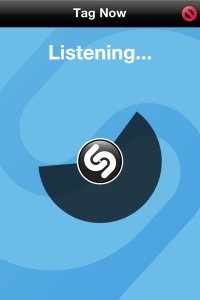 Make good use of the apps you already have built in to your phone. Shazam lets you quickly find out the name of a song that is currently playing by pressing a single button on your handset. Within seconds you’ll get the artist and song title. Even better, it’s now integrated with the Beatport catalogue so it’s even better at recognising electronic music. (and it now works with Siri on iPhone so you can literally just ask “What song is that?)
Make good use of the apps you already have built in to your phone. Shazam lets you quickly find out the name of a song that is currently playing by pressing a single button on your handset. Within seconds you’ll get the artist and song title. Even better, it’s now integrated with the Beatport catalogue so it’s even better at recognising electronic music. (and it now works with Siri on iPhone so you can literally just ask “What song is that?)
When you visit the cinema are you thinking about the film score? Hannah, the 2011 action thriller features a score composed by the British big beat duo, The Chemical Brothers. You can discover music from movies and tv shows on websites like tunefind.com, heardontv.com and televisontunes.com
Time spent playing video games isn’t wasted either, Grand Theft Auto 5 has 15 different in-game radio stations featuring a huge variety of well sourced music from Dr. Dre to Shadow Child. If you find something you like the sound of whilst robbing a bank in GTA or scoring a hat-trick in Fifa then note it down on your phone and save for later. If you forget to grab your phone to Shazam then you can browse an archive of video game songs at gamethemesongs.com.
Stop fast forwarding the TV adverts, they’re actually designed to have music that is catchy, slightly obscure & have mass audience appeal. What could be better for playing in your DJ set? What’s more, the companies spend hundreds of thousands of $$$ doing the research for you! There’s now a fair few websites dedicated to categorising TV advert songs and you’re probably heavily underusing them. Be a little different and check out TV Ad Music, What’s That Called and Ad Tunes Forum.

Of course, it’s easy to actually forget about those around. Your friends probably do something towards influencing your own musical tastes so don’t be scared to ask them for recommendations. (Your Facebook feed will constantly be telling you what your friends are listening too anyway)
Stay tuned for the next in our DJ music mini series on where to look, how to choose and how to build a collection you are actually proud of without just getting paralysed by a matrix of filenames. Next up we’ll be looking at the sources you have in your arsenal to find the tracks you like before anyone else.
How do you currently source your tracks? Do you use any of these methods or do you have your own strategy not mentioned here? Tell us in the comments below…
Music Preparation Masterclass Part 1: Are You Suffering From The Digital Music Problem?
Do you often wonder how Vinyl DJ’s seem to DJ effortlessly play exceptional sets?
Before the internet took over, DJ’s would have to actually travel down to the local record store to try out some new records (shock horror!) but these days digital DJ’s have a plethora of music available online at the click of a button without even leaving the house! At first glance that seems like a massive positive for the Digital DJ generation but it’s hard knowing where to look, how to choose and how to build a collection you are actually proud of without just getting paralysed by a matrix of filenames…
Luckily we’ve decided to put together this mini series to combat just that, so lets get started by first of all understanding the problem so that we can overcome it.
As a vinyl DJ you have two major advantages over DJ’s who are building an electronic collection: Preparation & Filtration.
When you are buying tracks from a physical specialist record store each record has been researched and bought in by a member of the store staff. These staff members work there because they are music gurus and each specialise in particular genres. This begins a musical filtration process as a music expert has already approved the music that the DJ is exposed to.
Inside the record store each individual record is likely to have an unbiased review written on the sleeve by a member of staff, thus giving you a method to interpret how the tracks will sound before even listening.
 Vinyl is expensive, so you must be very selective when choosing music, only buy the really good stuff and then learn each track religiously. This further filters your collection and means you know each track from start to finish. Once your favorite records have been purchased, taken home and learned inside out it’s time for a gig. The physical nature of vinyl means you are limited to the 80-100 records that will actually fit in your record box. Thus applying one more final filter to the music that will actually reach your audience when and secure your reputation as a great DJ.
Vinyl is expensive, so you must be very selective when choosing music, only buy the really good stuff and then learn each track religiously. This further filters your collection and means you know each track from start to finish. Once your favorite records have been purchased, taken home and learned inside out it’s time for a gig. The physical nature of vinyl means you are limited to the 80-100 records that will actually fit in your record box. Thus applying one more final filter to the music that will actually reach your audience when and secure your reputation as a great DJ.
You won’t even play every record in the box during a normal set but you know that the filtration process makes each one a killer track and you have the confidence in each record because you know you have done your homework. This leaves you to mix at ease and control any party atmosphere with your killer tunes.
 A digital DJ’s collection tends to be very different. Rather than a collection of 1000 pieces of well chosen vinyl bought over a long period of time, this is 30,000 tracks in a bloated, unsorted collection where everything goes in, every album track and every remix in all genres.
A digital DJ’s collection tends to be very different. Rather than a collection of 1000 pieces of well chosen vinyl bought over a long period of time, this is 30,000 tracks in a bloated, unsorted collection where everything goes in, every album track and every remix in all genres.
The bottom line is that a Digital DJ’s music collection is too big!
An average 2-hour DJ set will consist of around 30-40 tracks. How can anyone arrive at a gig with a laptop and external hardrive bursting with 10x that amount of tunes and actually know what they should play?
Are you a Digital DJ or a Vinyl Purist?
How do you filter your music collection? Tell us in the comments below…
The #1 Secret To Standing Out: The DJ Edit
It won’t be news to anyone here that in order to really stand out as a DJ these days you’re probably going to have to do more than just mix records together one after another. Whenever I read interviews with Pro DJ’s talking about how to ‘make it big’ and get booked to tour internationally one thing seems to come up time and time again. You’ve got to produce your own tracks. There’s no arguing that production is a great way to stand out but for a lot of us DJ’s who haven’t come from a production background, writing music can be a daunting prospect and despite best intentions it never seems to materialise.
But what if there was an easier way? What if the learning curve between DJing and production was considerably lowered? Well there is certainly a good place to start, enter the world of DJ edits!
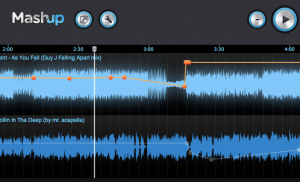 DJ edits or re-edits are great for making your DJ set standout and bleed originality as you can literally be 100% confident that the sound you are playing is completely unique. Each DJ edit is a version of an existing track that was created by YOU using the finished track only as your starting material.
DJ edits or re-edits are great for making your DJ set standout and bleed originality as you can literally be 100% confident that the sound you are playing is completely unique. Each DJ edit is a version of an existing track that was created by YOU using the finished track only as your starting material.
Unlike remixing or creating mashups you are still only working with one track without adding extra parts that didn’t exist in the original and subsequently it’s pretty easy to do.
Lets take a look at some of the different types of DJ edits you can get started with and why you might want to use them in your DJ set.
1. Extending an intro
This can be a great technique for making tracks easier to mix before key elements like baseline or vocals complicate the transition. Sometimes a track only gives you 4 or 8 beats before jumping into a vocal and that does’t give you much time to transition from your previous track. Extending an intro may be extremely useful if your style of DJing incorporates long blends between each track in a mix and you can extend a shortened track or radio edit to create a track that is structurally correct for mixing in your set. If you’re currently recording your own mixes and posting them on the likes of Mixcloud or you have your own podcast (there will be much more about this coming this spring) then extending intros can be very useful for giving yourself a voiceover ‘bed’ at the start of a track for announcements, jingles or even just radio chatter.
2. Extending an outro
The same principles apply for extending the outro of a track, it will undoubtedly make it easier to mix out of rather than it cutting off and ruining the flow of your mix. Sometimes a producer will give a track a very aggressive end to add impact when played on the radio but this can be a real pain to mix in a DJ set.
3. Lengthening a track
If you find that your going through your record box too quickly at your gigs and you need to fill a bit more space then you might want to create a ‘club version’ of some of your tracks that will play for longer. This also allows you to get really creative and repeat sections that you think will work well and have a big impact on your audience. You might even have a track from a compilation album that you need to ‘cut out’ and then extend on either end so that you can successfully mix it in a set without hearing those elements from the original compilation blend.
4. Shortening a track
Maybe you have some tracks with frustratingly long intros already and you down want to listen to a kick drum for a minute and a half in your podcast then it’s a good idea to remove sections to get to the point a bit faster so that you can keep your audiences attention. This can be especially important when you want to maintain a packed dance floor while playing in-front of potentially picky crowd at an event like a wedding or a bar where people can simply walk out and go somewhere else if they don’t like the music.
5. Make a radio edit
When playing in commercial clubs, on radio, mixtapes and podcasts you may just want to get straight to the point. Sometimes no radio edit will be available for download or the radio edit of a track is too harsh or drastic and you’d rather create your own version.
6. Make non explicit version
There may be some tracks that your younger audience ask for at a Wedding or Bat Mitzvah but they probably might offend the oldies in the corner. In that instance you might want to remove the explicit content before hand in your edit rather than trying to manually catch each expletive in real time.
7. Make a re-arranged or re-edited version.
This can be a great first step into music production and remixing as you can give your own take on how a track should be structured. If you feel a track could have be arranged better to work on the dance floor or if you want to place more emphasis on certain sections or hooks.
8. Edit together two tracks to create a mash-up
Okay so this isn’t strictly a DJ edit but it is the next natural step towards production and remixing once you feel confident editing a single track. This can be really useful for making great intros to mixes and is the preferred choice for most pro DJ’s playing in clubs because you know you’re timing is going to be right rather than playing accapella over tracks live and risking a slip-up.
It’s never been easier to get started making your own DJ edits because you don’t need fancy, expensive DAW (digital audio workstation) applications like ProTools and Logic and chances are you might already have some software preinstalled on your computer. If you have a Mac then I’d recommend playing around with DJ edits on the impressive Garageband application. Even if you have no audio software on your computer aside from your DJ software there’s still excellent free programs out there for download. I’d highly recommend Audacity (available on PC and Mac) as it’s free to download and really easy to use.
So I want to hear from you… Are you creating your own DJ edits already or do you plan to give it a go after reading this article? I’d love to hear some examples of your work so feel free to post in the comments here or underneath this article on our Facebook page.
How Can A Big Mac Help You Get More DJ Gigs?
When we see those golden arches we all immediately think of the guilty pleasure of a Big Mac and a simple tick is recognised globally as a signature of quality sportswear. So what exactly is a brand and how can it help take your DJing to the next level?
So what even is a brand..?
In simple terms a brand can be a name, term, design or symbol that distinguishes one thing from another. If you think way back more than a century ago, branding originated from cattle ranchers using branding irons to identify which animals were theirs. It made it super-easy to determine which cattle were from which ranch, even from a distance.
The same principles apply today but the worlds application of the term ‘brand’ has inevitability changed over time. The early sense of a brand related directly to the brand name as a method to differentiate between two similar products, essentially like a trademark. But marketers got smarter and and began to realise that there is more to a brand than the name itself, it’s about the preconceived perception of a product or service and how that perception is presented to the world. Put bluntly, your brand is what a prospect (someone you want to attract) thinks when he or she hears your brand name, it exists only WITHIN THE MIND.
The ultimate brand…

There is one company that stands out as the ultimate brand because they don;t actually make anything at all! Think about it… Redbull is simply an Austrian marketing company and doesn’t even have any manufacturing plants. That’s it, it’s just a brand!
Red Bull spends astronomical amounts of money getting their brand name plastered all over all kinds of high octane sports and activities. They own 2 Formula 1 teams, a Nascar team, 2 or 3 Football teams, a Hockey team, an Air-race, the list is endless. All of this forces a prospect to associate their product with a certain personality and reputation that they ultimately want to align with through their own aspirations making Redbull the definitive brand.
So what does this have to do with DJing?
Maybe you haven’t thought about all this in the context of your DJing career. Your DJ brand is essentially the way you present yourself to the world and the manner in which you want others to think about you and your music.
When potential fans hear your name on the radio, see your logo on a flyer or see your photo in a magazine what subconscious signals are you sending them about your personality and reputation?  The same applies for being booked by promoters for DJ gigs and events, what impression are you setting? Can your popularity and following be measured through likes on your Facebook page? Can your level of professionalism be determined by the quality of your website and the use of your own @yourowndomian.com email address to respond to enquires?
The same applies for being booked by promoters for DJ gigs and events, what impression are you setting? Can your popularity and following be measured through likes on your Facebook page? Can your level of professionalism be determined by the quality of your website and the use of your own @yourowndomian.com email address to respond to enquires?
You bet it can! There is a massive opportunity for us as DJ’s to get more fans appreciating our music and gain bookings for higher profile, better paid DJ gigs.
Over to you…
What you are currently doing to brand yourself as a professional or part time DJ? Fill in the form below to find out what stage you are at. Do you have a website or a Facebook page for your DJing? Do you have your own Podcast or do you upload your mixes to Soundcloud?
Most of all, I want to find out what YOU THINK are most important ways to market yourself as a DJ in 2015 and what you plan to do in the next year to take your DJing to the next level!
Check out the short survey here and I’ll feature some of the most interesting response in a future article.
A-Trak Takes To Instagram About #RealDJing
Over the last few years and almost everyday since the inception of the term EDM there has been constant debate about the state of DJ culture, and what the art of DJing has become.
Various (now infamous) videos have surfaced online of so called ‘superstar DJ’s’ playing prerecorded sets and simply holding their hands in the air for each and every big drop.
There’s no doubt that the entire DJ landscape is evolving thanks to technology and we fully support that at Hotcued.com but is there a point at which the art form is lost? when DJ’s we all look up to are happy to do the bare minimum for the large payout.
This week DJ & turntablist, A-Trak spoke out on the topic of #RealDJing and subsquently fuelled much twittersphere discussion on the subject under the aforementioned hashtag. We think A-Trak hits the nail on the head with this post reflecting on his DJ career. Everyone has their style and you’ll know the real acts from the fake acts because they’ll be the ones taking risks. Check out A-Trak’s comments below…
“There’s a lot of talk lately about what DJing is becoming. I’ve seen it evolve a lot over the years. I started DJing when I was 13, scratching vinyl and playing strictly hip hop, winning championships. The DMC judges thought I was pretty good at it, but think my definition was narrow back then. I remember when my aunts and uncles found out I was a DJ they assumed I was the guy talking on the radio. So to define who we were, we called ourselves turntablists. We wanted legitimacy. As I grew up I got into more sides of the craft. Party-rocking and mastering different musical genres. In the early 2000′s I was Serato’s very first endorsee. I remember talking to Jazzy Jeff and AM about Serato: was it stable enough? We also had to convert all our music. DJing was becoming digital. Then Kanye hired me to tour with him, because he learned how to perform from Common and Kweli who had real DJs too – shout out to Dummy & Ruckus. We went on an Usher tour and Kanye wanted me to bust solos. My routines were too specialized so I had to make new ones that this new audience would understand. I started seeing the bigger picture. Then I got into electronic music. I remember seeing Mehdi, Boys Noize, Feadz playing on CDJs and thinking: these guys are turntablists too. Surkin was the first guy I saw DJ on Ableton in a way that felt like true DJing too. Now there’s a whole new cast in electronic music, and it’s still exciting to me. I’ve seen a lot of fads come and go over the years. And I don’t think my way of DJing is the only way. I wish I could also play like Carl Cox and DJ Harvey too. But I have my style and it’s my passion. I love standing for something that means something, as Pharcyde would say. When you come to my show you know you’ll see me cut. And take risks. DJing is about taking risks. I represent #RealDJing #YouKnowTheDifference“
Tell us your thoughts on #RealDJing in the comments…
Improving The Sound Quality Of Your DJ Sets
Even a crate full of the latest tunes and an intricate mixing ability won’t constitute a great DJ set if the sound quality just isn’t there…
With ears ringing, the mixer redlining, the speakers bottoming out and a house track sounding like grunge rock performed in a bucket it’s amazing how many DJs make little or no effort to improve their sound quality.

In reality, it’s surprisingly easy to sound good on the ropiest of setups simply by respecting your surroundings and following a few simple rules.
Sound Behaviour
It’s important to remember that no matter how you set up your equipment the sound waves coming out of your speakers will always be manipulated by their surroundings. Sound tends to bounce off hard objects like walls and empty dance floors, while soft things like curtains, sofas and clubbers will absorb those waves of audio goodness. With this in mind it’s always best to play at a lower volume in an empty room to avoid nasty echoes and gradually raise the volume as it gets busier and the overall density rises. 
Positioning is important too; bass speakers like subwoofers are best on the floor where they can make more things vibrate as their sound is not very directional. On the other hand treble speakers or ‘tweeters’ are much more directional and should be positioned above head height so that they can be nice and loud without piercing eardrums in the process.
Interestingly though, turning things down will often make things louder because it enables you to reduce distortion. By turning down the gain knob on your mixer you will be able to regulate the signal coming from the decks better. By turning down the master volume the amplifier will be able to cope with the signal from the mixer better. Most of all, by turning the bass down on your speakers, the subwoofers will actually be able to do their job of reproducing those kick drums as accurately as possible, rather than flapping around to bursting point.
Distortion
Distortion or ‘clipping’ happens whenever sound equipment is pushed beyond its optimum range. There’s a reason why the Pioneer engineers installed those red lights on your mixer, it’s because red means stop, your signal is deteriorating and you really shouldn’t be in the habit of seeing those little LEDs illuminated at all because if your signal has gone bad chances are so has your DJ set.
As a DJ, you want to be familiar with a beautifully rounded and smooth flowing Sine Wave reaching your speakers and that’s exactly what you’ll get when your levels are set in the green with the occasional flirt into amber (See number 1 below). However, once you turn up the gain and bring those levels into the red, that beautifully flowing Sine Wave begins to get sheared off into a cross between a sawtooth and a square wave in a process knowing as ‘clipping’ (See number 2 below). This causes a distorted signal and therefore… distorted sounds that you don’t want anywhere near your speakers.
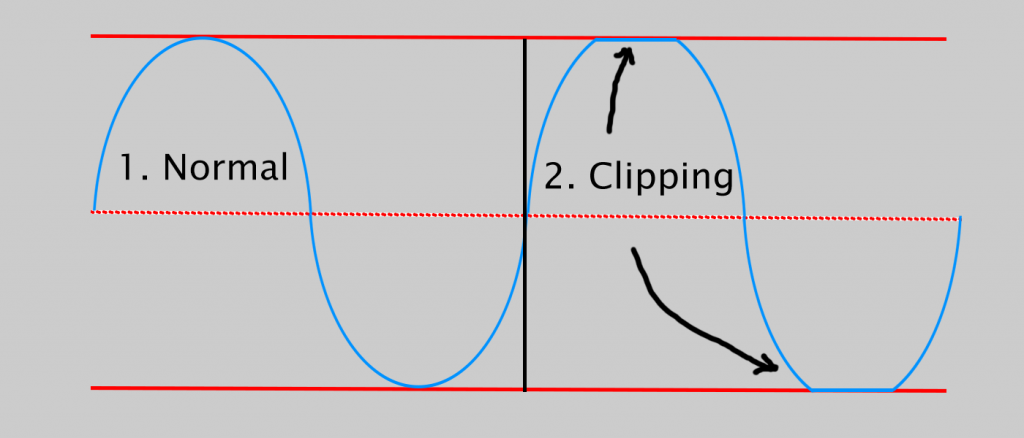
EQ the Room
There’s a lot more to using those bass, mid and treble knobs than cranking the bass up on a big drop! Remember in order to sound the best you possibly can you have to take into account your surroundings and bare in mind that things will be constantly changing as people move around the room in different ways.
Remember, the idea of EQing in your DJ set is to manipulate the sound enough to sound the best it possibly can as it is affected by the acoustics of the environment.
Start off with your bass, mid and treble ‘flat’ or at zero. This will let you hear the track played exactly the way it was recorded. Play a track at high but undistorted volume that you are confident has been mastered well and has a broad range of high and low frequencies throughout.Now listen to how it sounds through the sound system, not from the DJ booth but ideally from the middle of the floor (although not always possible).
➢ If the room sounds thin and trebly, then the room is soaking up the bass through soft furnishings and bodies on the dance floor. With EQ it’s better to reduce what there’s too much of and turn up the volume before trying to increase what’s not there. So in this case remove a little treble and turn the volume up slightly.Check the sound again and if it’s still lacking turn the volume back down and the treble back up and then add a little bass.
➢ If the room sounds booming and bassy, it’s soaking up treble. Try removing a little bass and increase the volume slightly. If that doesn’t work you can turn the volume back down and the bass back up and then increase the treble. It’s always best to make EQ adjustments in small steps as it’s a balancing act to find that perfect sound for the particular room at a particular moment in time.
Bottom Line
So to avoid a crowd with ringing ears and a mixtape that sounds like it was recorded in a bathtub it’s massively important to play in accordance with your surroundings and most of all to respect your equipment.
Your mixer is smart enough to tell you when to turn it down so just by getting into the habit of adhering to what your mixer is telling you your sets will already be sounding crisp, clear and more professional.
If you have any great tips, advice or experience of improving the sound quality of your DJ sets let us know in the comments below…





