Even a crate full of the latest tunes and an intricate mixing ability won’t constitute a great DJ set if the sound quality just isn’t there…
With ears ringing, the mixer redlining, the speakers bottoming out and a house track sounding like grunge rock performed in a bucket it’s amazing how many DJs make little or no effort to improve their sound quality.

In reality, it’s surprisingly easy to sound good on the ropiest of setups simply by respecting your surroundings and following a few simple rules.
Sound Behaviour
It’s important to remember that no matter how you set up your equipment the sound waves coming out of your speakers will always be manipulated by their surroundings. Sound tends to bounce off hard objects like walls and empty dance floors, while soft things like curtains, sofas and clubbers will absorb those waves of audio goodness. With this in mind it’s always best to play at a lower volume in an empty room to avoid nasty echoes and gradually raise the volume as it gets busier and the overall density rises. 
Positioning is important too; bass speakers like subwoofers are best on the floor where they can make more things vibrate as their sound is not very directional. On the other hand treble speakers or ‘tweeters’ are much more directional and should be positioned above head height so that they can be nice and loud without piercing eardrums in the process.
Interestingly though, turning things down will often make things louder because it enables you to reduce distortion. By turning down the gain knob on your mixer you will be able to regulate the signal coming from the decks better. By turning down the master volume the amplifier will be able to cope with the signal from the mixer better. Most of all, by turning the bass down on your speakers, the subwoofers will actually be able to do their job of reproducing those kick drums as accurately as possible, rather than flapping around to bursting point.
Distortion
Distortion or ‘clipping’ happens whenever sound equipment is pushed beyond its optimum range. There’s a reason why the Pioneer engineers installed those red lights on your mixer, it’s because red means stop, your signal is deteriorating and you really shouldn’t be in the habit of seeing those little LEDs illuminated at all because if your signal has gone bad chances are so has your DJ set.
As a DJ, you want to be familiar with a beautifully rounded and smooth flowing Sine Wave reaching your speakers and that’s exactly what you’ll get when your levels are set in the green with the occasional flirt into amber (See number 1 below). However, once you turn up the gain and bring those levels into the red, that beautifully flowing Sine Wave begins to get sheared off into a cross between a sawtooth and a square wave in a process knowing as ‘clipping’ (See number 2 below). This causes a distorted signal and therefore… distorted sounds that you don’t want anywhere near your speakers.
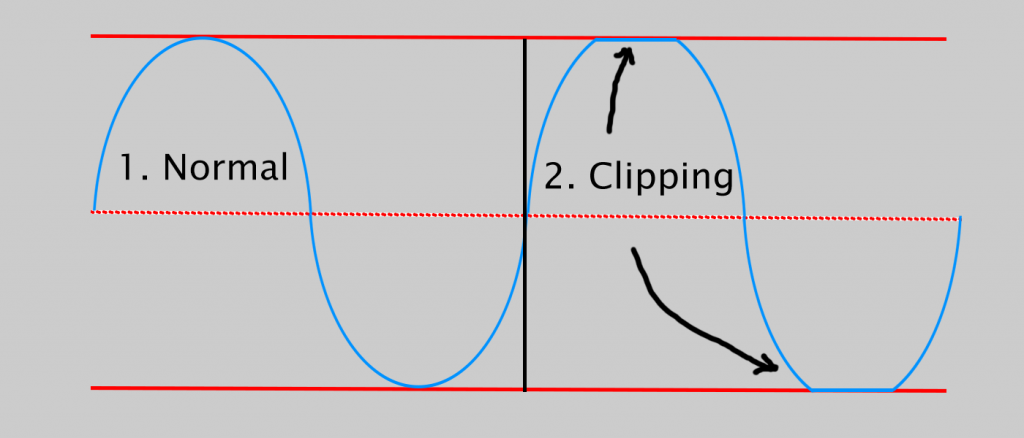
EQ the Room
There’s a lot more to using those bass, mid and treble knobs than cranking the bass up on a big drop! Remember in order to sound the best you possibly can you have to take into account your surroundings and bare in mind that things will be constantly changing as people move around the room in different ways.
Remember, the idea of EQing in your DJ set is to manipulate the sound enough to sound the best it possibly can as it is affected by the acoustics of the environment.
Start off with your bass, mid and treble ‘flat’ or at zero. This will let you hear the track played exactly the way it was recorded. Play a track at high but undistorted volume that you are confident has been mastered well and has a broad range of high and low frequencies throughout.Now listen to how it sounds through the sound system, not from the DJ booth but ideally from the middle of the floor (although not always possible).
➢ If the room sounds thin and trebly, then the room is soaking up the bass through soft furnishings and bodies on the dance floor. With EQ it’s better to reduce what there’s too much of and turn up the volume before trying to increase what’s not there. So in this case remove a little treble and turn the volume up slightly.Check the sound again and if it’s still lacking turn the volume back down and the treble back up and then add a little bass.
➢ If the room sounds booming and bassy, it’s soaking up treble. Try removing a little bass and increase the volume slightly. If that doesn’t work you can turn the volume back down and the bass back up and then increase the treble. It’s always best to make EQ adjustments in small steps as it’s a balancing act to find that perfect sound for the particular room at a particular moment in time.
Bottom Line
So to avoid a crowd with ringing ears and a mixtape that sounds like it was recorded in a bathtub it’s massively important to play in accordance with your surroundings and most of all to respect your equipment.
Your mixer is smart enough to tell you when to turn it down so just by getting into the habit of adhering to what your mixer is telling you your sets will already be sounding crisp, clear and more professional.
If you have any great tips, advice or experience of improving the sound quality of your DJ sets let us know in the comments below…
